Lesson 2: Claim your Business Location & Listing
To create your Google My Business Profile & claim your Business Listing, follow the steps below:
- Go to google.com/business.
- Click “Manage now.”
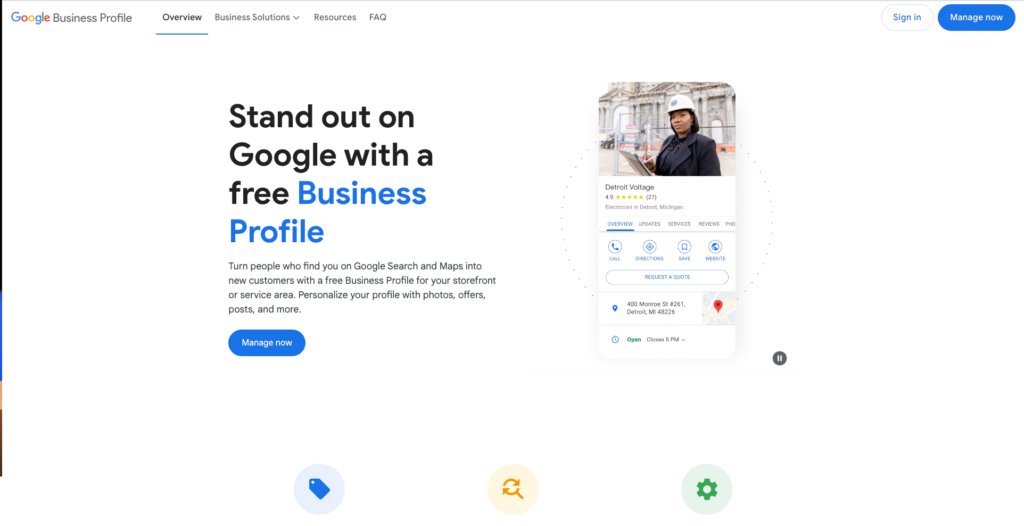
- Enter your business name and click “Continue.”
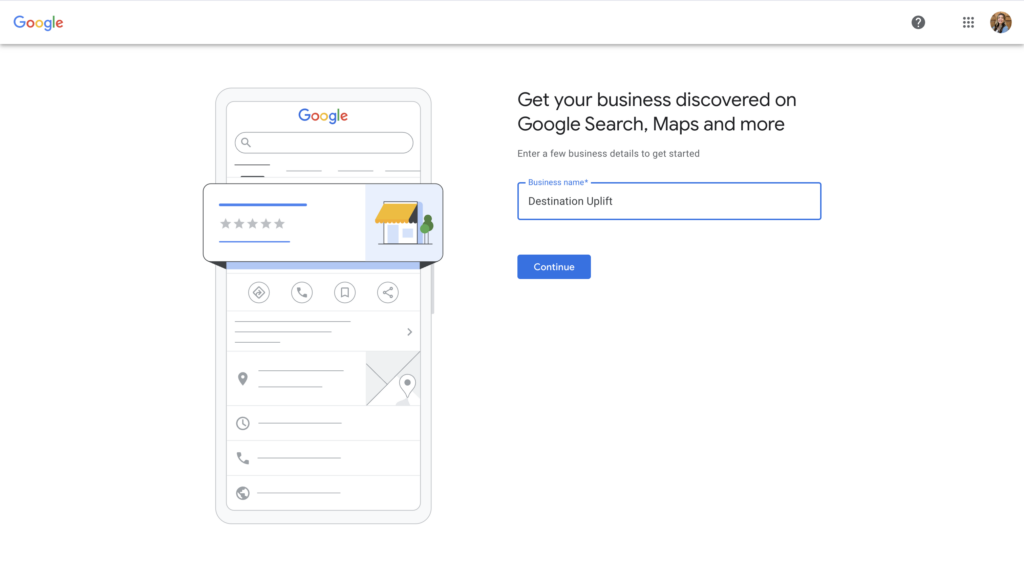
4. Choose the business type that best suits the options provided.
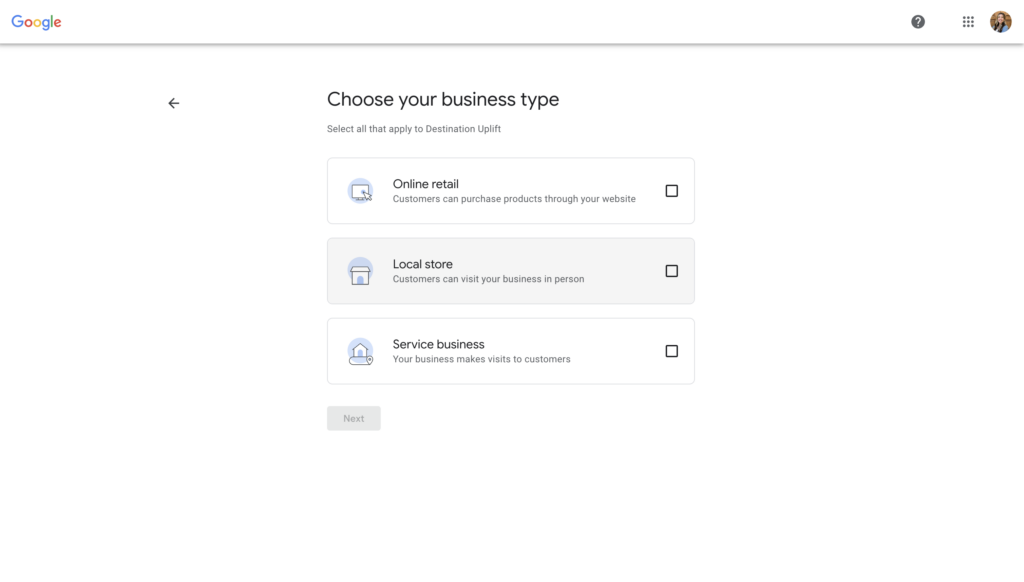
5. Choose your primary business category. It’s important to pick the most accurate category that describes what you do.
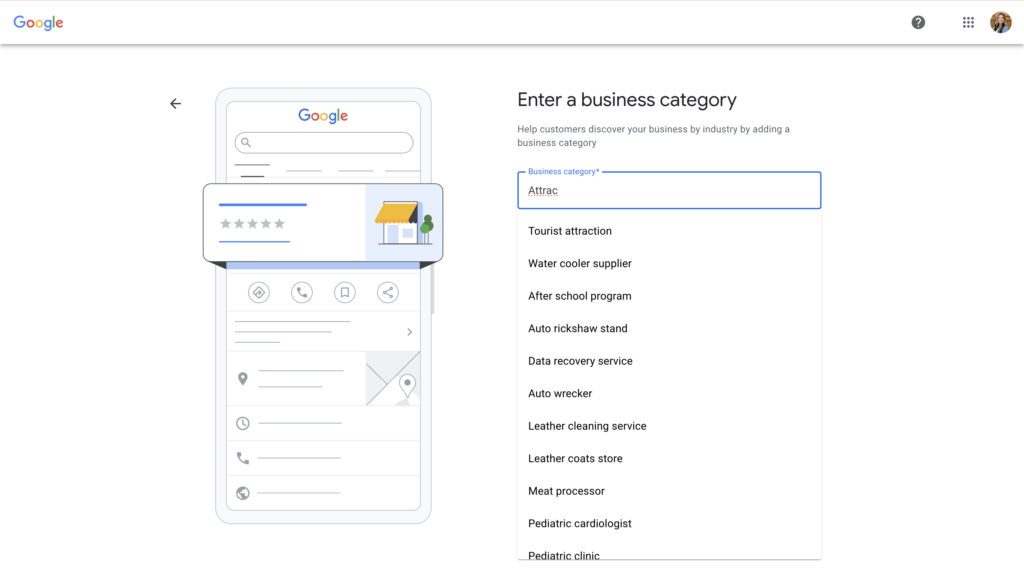
6. If you have a physical location, enter your address. If you don’t have a location and are providing services to your customers, you can enter the location where you primarily provide service.
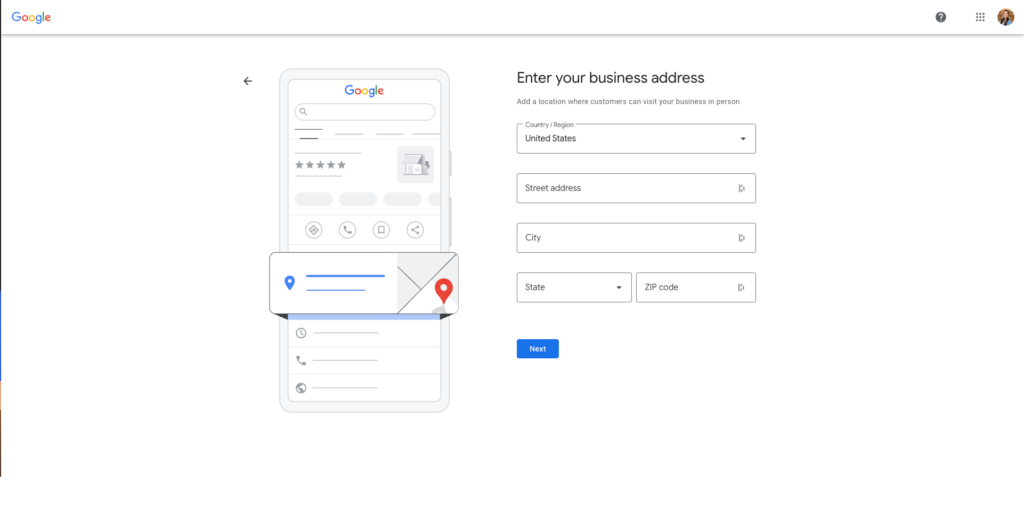
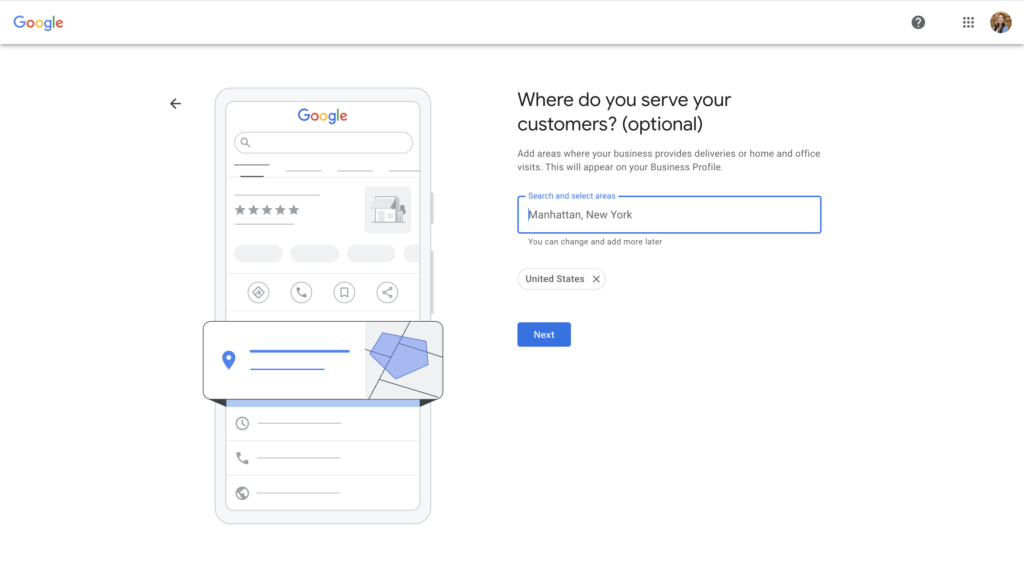
7. Add your phone number & website if you have one.
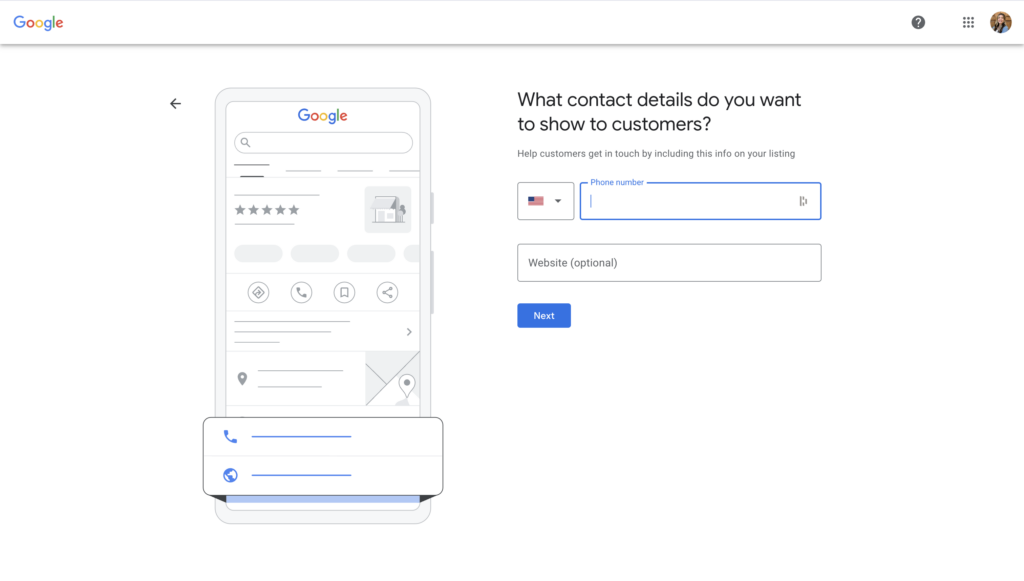
Click “Continue” and you’ll then head into next steps for the verification process!